
Preface
Have you ever thought about the inner workings of a laser printer? One such component that is very important and known as the printer drum or imaging drum is responsible for many features of a printer. This basic component is incredibly important when it comes to ensuring that the documents produced by the printer are of excellent quality. In this article, we will look into a printer drum, its functions and what makes it so important, especially in achieving quality printouts.
What Exactly is a Printer Drum?
A printer drum (also called imaging drum and photoreceptor drum) is a mechanical part that is crucial for the functioning of the printer. The imaging drum is a electrically charged cylinder manufactured from aluminum or plastic with a wrap of photosensitive material (organic photoconductor (OPC) or amorphous silicon (a-Si).
A high-voltage corona wire or roller discharges the drum’s surface, letting it attract and keep hold of the toner particles. The primary step in the imaging process is photoconductive drums being turned on with lasers. The designated areas of the drum are illuminated by a laser beam, which in turn causes the positive parts of the drum to discharge. The end result is a static image formed on the drum where an attractive field for the desired print output exists. The latter is firstly developed and then the attracted toner particles are casted to the paper piece. The paper piece is then heated and put under pressure in order to set the toner. This static image can then be set in place on paper.
Various copier models will have differently constructed and sized printer drums. The Brother printer HL-L2370DW utilizes drum unit DR-730 which is used independently from the toner cartridge, allowing it to function up to 12000 pages. The HP printer LaserJet Pro M404dn, on the other hand, operates with integrated drum-toner cartridge CF265A which is used in a set together with drum or toner for about 3000 pages of printing.
Why is the Printer Drum Essential for Laser Printers?
Laser printer systems integrate several parts to ensure that printing of documents is effective and efficient. According to a report by Market Research Future, the global laser printer market is expected to grow at a CAGR of 4.2% between 2020 and 2027. Having this knowledge is good, but it is even more critical to appreciate why the drum is even more important.
With no drum in place in the printer, the base machine will lack the ability to produce any electrostatic images for the toner to attach itself to. This would render the prints devoid of any smudges or marks while the streaks would also be plainly visible.
In fact, the results of a survey conducted by International Data Corporation (IDC) showed that 47 percent of IT personnel highlighted “poor print quality” as one of the biggest issues they have suffered with in respect to printers.
In order to maintain a good printer quality and ensure that the laser printer is in good condition over time, the printer drum should be replaced at intervals according to a strategic plan. Most manufacturers will stipulate the estimated pages that could be produced, therefore informing when a change may be required.
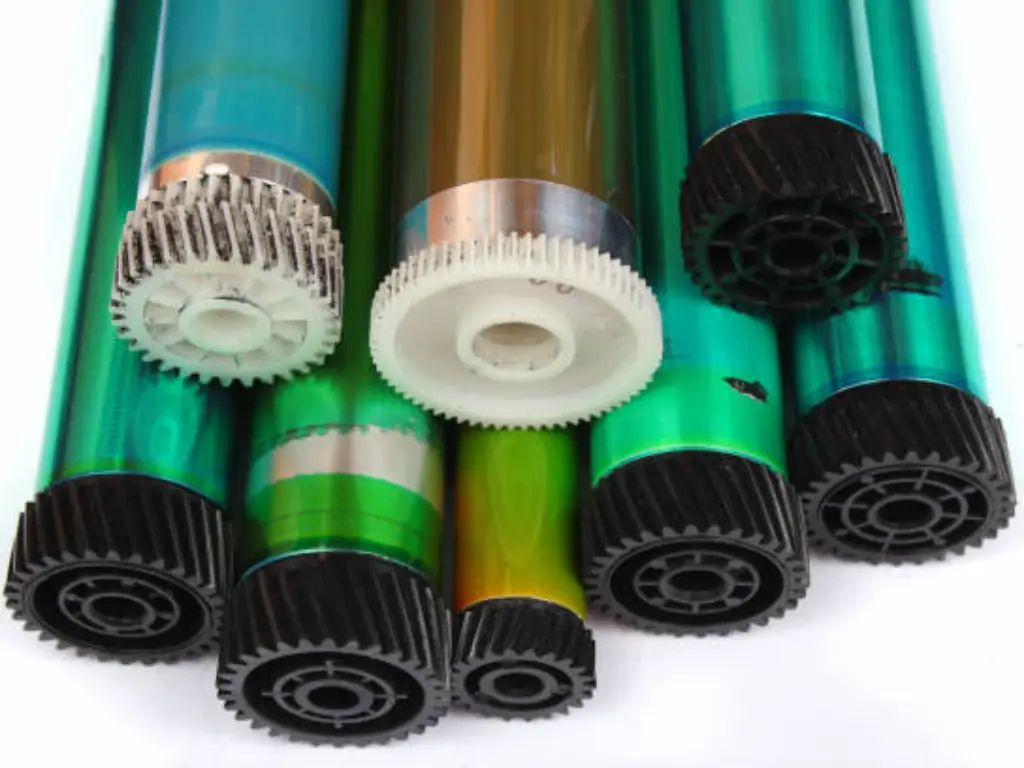
Drum vs. Toner Cartridge
While both the printer drum and toner cartridge are essential components in a laser printer, they serve distinct functions and have different lifespans. The printer toner cartridge contains toner powder, a fine, dry substance that forms the text and images on the printed page. On the other hand, the drum unit is responsible for transferring the toner onto paper during the printing process.
The decision to use a separate drum unit or a combined drum-toner cartridge largely depends on the type of printer you own. Some laser printer models, such as those from Brother and Okidata, use separate toner cartridges and drum units. In these cases, the drum unit typically lasts longer than the toner cartridge, often yielding up to 30,000 pages or more before needing replacement.
Conversely, printers from manufacturers like HP and Canon frequently use integrated drum-toner cartridges, where the drum is replaced every time you install a new toner.
| Component | Function | Lifespan | Replacement Frequency |
| Toner Cartridge | Contains toner powder used to form the text/images | 2,000 – 5,000 pages (varies by model) | More frequent, usually every 2-3 months |
| Printer Drum | Transfers toner onto paper for the final image | 12,000 – 30,000 pages (varies by model) | Less frequent, typically every 1-3 years |
When considering whether to replace the drum unit or toner cartridge, evaluate your printer model and printing needs. If you own a printer with separate components and print frequently, replacing just the toner cartridge when it runs out can be more cost-effective in the short term. However, if you notice a decline in print quality, such as streaks or faded areas, even after installing a new toner, it may be time to replace the drum unit to ensure good print quality.

Drum Imaging Process
The process of inserting a printer drum involves intricate steps of electrostatic charges associated with negative and positive poles. Here’s how it works in a streamlined way.
Charging Phase: The primary charge roller, which is a high-voltage wire, is activated. It instills a uniform negative charge on the drum surface.
Exposure Phase: The laser beam moves through the drum surface and discharges particular sections to generate an image or text. As a result, an electrostatic image is established on the drum.
Developing Phase: Discharged regions of the drum are bombarded by negatively charged toner particles and as an outcome, a visible image is achieved.
Transfer Phase: The transfer roller is charged positively and the toner image from the drum is shifted to paper.
Fusing Phase: Paper moves into the fuser unit which is heated. The fuser unit melts the toner on the paper, forming a permanent image.
Cleaning Phase: A cleaning blade or brush clears any remaining toner particles on the surface of the drum that is left over from polishing off the surface.
Tips for Extending the Life of Your Printer Drum
To get the most out of your printer drum, consider these quick pointers if you want to maximize its efficiency:
- To save on toner, try to print draft mode.
- Direct sunlight and bright light can damage the photosensitive surface of the drum, so it is best to avoid them.
- Make sure to keep the printer in dry places to prevent any kind of moisture contact with the printer’s drum.
- Using excellent quality paper also reduces the chances of dust and other foreign material sticking to the printer’s drum.
- For spare drum units, keep them in dark place away from extreme temperature and lights
Factors such as the age of the printer, how often the printer is used, the cost of a new printer versus a new drum, price of consumables and whether the printer drum needs replacing or repairing are essential to consider when deciding what action to take.
When to Replace vs. Repair: Cost Analysis
When compared to buying a new printer, replacing the printer drum is a relatively cheaper solution. However, for older and frequently repair-requiring printers, repairing might not be a good investment in the long run.
On average, new laser printers can cost anywhere from $100 to $1,000 or more. In contrast, a new printer drum can cost anywhere between $50 to $200. So, it’s recommended to consider your budget along with your printing needs before deciding to replace the drum or the entire printer.
TonerMaster Tip: If you are looking to get a reliable printer drum that guarantees high performance from your printer, then look no further than the durable and long-lasting products offered by Toner Master. Design to eliminate poor component issues like ghosting, streaks, and faded prints, these printer drums are guaranteed to produce the clear and crisp prints your business relies on. Best of all, because the toner and drum come ready to install, toner Master printer drums happen to be hassle-free maintenance.
Can I replace a printer drum myself, or do I need professional help?
Overall, changing a printer drum is a simple procedure that most people are able to do on their own. If you are unsure where to start, most manufacturers include detailed procedures in their user manual or on the manufacturer’s website. If you do not believe that you can accomplish the task, consider hiring a professional technician for assistance.
Where can I purchase a reliable printer drum?
If your printer has begun printing ghost images, streaks, blurry images or faded prints, then you might be due for a replacement on your printer drum unit. It works along the toner cartridge to ensure high quality printing output. Now, the question is, where do you buy a reliable drum unit without sacrificing quality or your budget?
Best Places To Purchase Printer Drum Units:
- Official Manufacturer Websites
- Online Marketplaces
- Office Supply Stores
When considering where to buy a reliable and affordable printer drum, look no further than Toner Master. You do not have to spend a fortune in order to find a good quality drum unit because Toner Master is renowned for their quality products for leading brands such as Brother, Canon, Samsung, HP, and many more.
Toner Master’s drum units guarantee some of the best quality prints because they never decline in sharpness and consistency even when used in high volume printing environments.
- Maximised performance: Having tested their sensitivity, we can confirm that our OPC drum units receive more toner and deliver consistent high-detail prints.
- Market charges: Our market prices are not only among the most competitive, but also give you great value for your money.
- Quick and reliable delivery: With our large warehouse, we can deliver wholesale orders within 3 to 7 days, which ensures that businesses are never short of supply.
If you are looking for cost friendly and reliable printing devices, look no further and trust Toner Master for quality and savings. Check out our catalog of printer drums and toner consumables now!
Conclusion
To conclude, the laser printing cycle cannot be completed without the printer drum and it is one of the most important parts of the printer that contains the imaging systems. Always be on the lookout for new models of printers to replace your old printer drum, but remember to keep in mind the overall condition, age, and possible new cost of the printer to ascertain whether repairs or replacement will best suit your needs. Lastly, we hope that this information was useful and that it will help you get your printer drum ready to produce high quality prints.
Questions
How can I tell if my printer drum is at the end of its life?
Signs to watch out for that indicate that your printer drum may need change include:
- Streaks, smudges or faded areas on printed pages
- Frequent paper jams or other error messages featuring drum issues
- Alternatively, your printer itself may display a “drum life warning” or “replace drum” alert

Is it cost-effective to replace a printer drum compared to buying a new printer?
While replacing the drum is cheaper than buying a new printer in most scenarios, if your current printer needs continual repairs and happens to be on the older side, then a new machine might be more fruitful in the long-term.
Here is a simple table for cost comparison so that you may better decide between replacing a printer drum or purchasing a new printer:
| Factor | Replacing Printer Drum | Buying a New Printer |
| Cost Range | 50−200$ | 100−1,000+$ |
| Overall Cost Effectiveness | Lower upfront cost, extends printer life | Higher cost, but includes new components |
| Environmental Impact | Less waste, sustainable choice | Generates more electronic waste |
| Considerations | Best if printer is in good condition | Ideal if printer is outdated or frequently malfunctions |
What are the consequences of continuing to use a worn-out printer drum?
Issues may include degraded print quality, constant paper jams, and in some unfortunate cases, destruction of other printer parts. Following suggested recommendations will minimize any performance issues and maximize printer durability.















