In this article, we will tell you how to refill the Brother TN-2375 toner cartridge. This instruction will also be relevant for refilling the Brother TN-2335 toner cartridge.
This cartridge is a starter one and does not have a counter reset flag.
On the side of the cartridge, unscrew the three screws indicated by the arrows in the photo below. Remove the part of the cover indicated by the arrow. Then remove the part of the cover indicated.
Remove the five gears indicated by the arrows in the photo below.
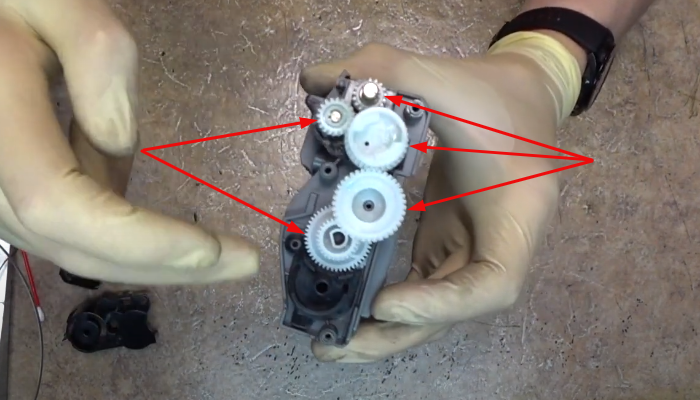
Remove the lock washer indicated by the arrow. To do this, you need to pick it up with a sharp object and pull it off the axis. Remove the black plastic cover indicated by the arrow in the 2nd photo in the gallery below. It is secured with latches.

Remove the developer roller itself. When removing the developer roller, hold the cartridge vertically so that toner does not spill out from under the developer roller. Clean the developer roller.
In this case, the developer roller is clean because the cartridge is single-pass. But over time, stripes still form on the developer roller either due to natural wear or due to low-quality toner.

If you have such a situation, clean the developer roller and the doctor blade with Inkmaster printer cleaner.
Unscrew the two screws indicated by the arrows. Pry the doctor blade on the left and right. Remove the doctor blade.
When removing the doctor blade, be careful not to lose the seal indicated.
In principle, we do not recommend removing the metering blade on this cartridge, because the metering blade in this case can be cleaned simply with a cotton swab.
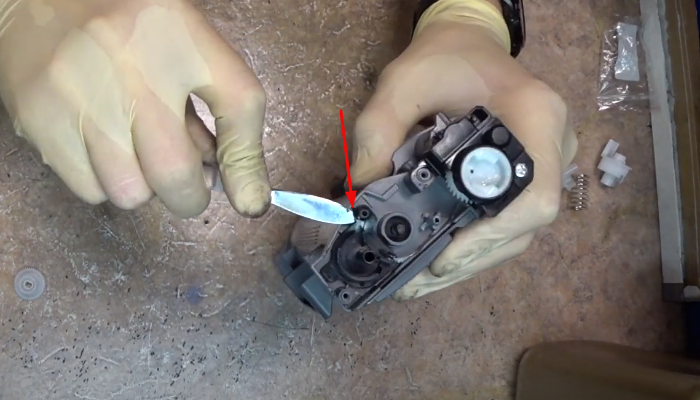
Run a cotton swab along the edge of the metering blade, as shown. And in the process, you will feel the toner stuck to the edge of the blade. We clean the edge from the stuck toner with a cotton swab.
Clean out the remaining toner. Install the developer roller back. Install the lock. Install the lock washer.
Install the gears, cover back and tighten the screw.
Pry up the plug on the side, and remove it.
Refill the toner.

The Brother toner cartridge, which has a resource of 2600 pages, is filled with 90 grams of toner, and the Brother TN-2335 cartridge is filled with 50 grams of toner and has a resource of 1200 pages.
To calculate the amount of toner to be filled, we weigh the toner tube before filling and fill it in parts, each time weighing the toner tube until it becomes lighter by the required number of grams.
After filling, remove particles of spilled toner from the surface of the cartridge using a service vacuum cleaner. Close the lid.
Install the gear indicated. The protrusion indicated on the gear should be as shown in the photo.
Set the flag. Install the spring. Install the cover. Tighten the two screws. The cartridge is ready for installation.















