When it comes to printer problems, toner cartridge issues are among the most frequent culprits. Recognizing these issues early can save you time, money, and frustration. Let’s explore the most common toner cartridges problems you might encounter:
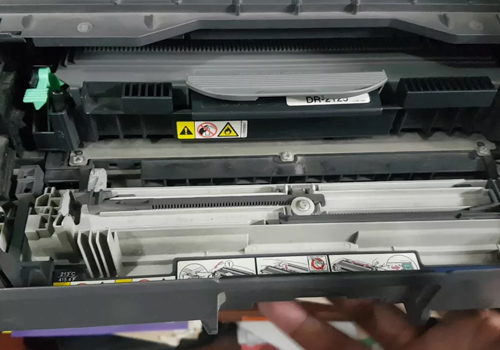
A. Low print quality (For toner cartridge)
Low print quality is often the first sign of a toner cartridge problem. This can manifest as:
- Faded or light prints
- Uneven text density
- Missing parts of images or text
B. Streaks or lines on printed pages
Streaks or lines appearing on your printed pages can be particularly frustrating. These can be:
- Vertical lines running down the page
- Horizontal bands across the print
- Random marks or spots
C. Toner smudging
Toner smudging can ruin otherwise perfect prints. Look out for:
- Black or colored smears on the page
- Toner that rubs off easily when touched
- Excessive toner distribution
D. Empty toner cartridge warnings
Printers often display warnings about empty cartridges, but these aren’t always accurate:
- Premature “low toner” alerts
- Cartridge not recognized errors
- Sudden stops in printing due to perceived empty cartridges
| Issue | Possible Causes | Quick Check |
|---|---|---|
| Low print quality | Low toner, damaged drum | Print a test page |
| Streaks/lines | Dirty printer components, damaged cartridge | Inspect cartridge and printer interior |
| Toner smudging | Faulty fuser, wrong paper type | Check paper specifications |
| Empty warnings | Sensor issues, non-OEM cartridges | Reset printer, check cartridge compatibility |
Understanding these common issues is the first step in troubleshooting your cartridge problems. Next, we’ll delve into specific solutions for print quality issues.














